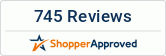Common Nanny Cam Issues and How to Troubleshoot Them
Buying a nanny cam for your home can be a great investment for your children and your peace of mind. The average hourly rate for a nanny is around $19 per hour, with the average weekly salary being around $766.
The important thing is you want to ensure that your money is being well spent. The quality of your childcare should be second to none. This is why having a fully functioning nanny cam is essential.
In this article, we will explain some of the common nanny cam issues you might experience and how exactly to resolve them. Read on to find out more.
My Battery Power Keeps Diminishing
This is one of the most frustrating parts of having a nanny cam. If you are frequently finding that your nanny cam is running out of battery more than you would like, it might be that you need to invest in a nanny cam that has a larger battery life than your current one.
If it is one that you have had for several years the battery capacity might have reduced and it isn't working to its optimum level anymore. The other option is that you can find a spot where you are able to plug the device into a plug socket so that it is receiving power continuously.
The flipside of this is that the electrical wiring could be exposed and open to detection. Make sure to cover and disguise the wiring if possible so that it's not easily identifiable.
My Sound Quality Isn't as Good as I Would Like
To get the most out of your sound quality for your nanny cam you need to consider what is surrounding your nanny cam in terms of electrical equipment.
It can be if you place your nanny cam next to things like televisions, sound equipment, and loudspeakers this will interfere with what sound you can capture on video.
Make sure that wherever you place your nanny cam there isn't something that will overshadow your audio and make it too difficult to hear.
I Can't See My Camera From My Phone/Computer App Anymore
There may be a number of reasons why you can't see your camera and the recording from your app. Have you recently gotten a new router or internet provider? If so then you might need to reprogramme your router so that your device can transmit the video to your phone again.
If that doesn't seem to have worked it might be that your IP address has changed. An IP address is used and is unique to every internet connection in the world.
An internet provider can change an IP address for a connection if you aren't paying them so this can be a reason why your camera and app aren't compatible at that moment.
You will need to cross-check the IP address for your router and your app and ensure that they are both the same. If they aren't then this will need to be synced and then the camera stream should be restored to your device.
The Connection Keeps Cutting Out or Freezing
If you are finding that your connection to the camera is either cutting out or freezing this will be to do with your internet connection at home or where you are streaming your app from.
It might be that you need to move your nanny cam closer to the router or vice versa. Give yourself time to trial out the connection strength and what will work best for where you want to place your nanny cam.
You may need to consider getting an additional router to boost the strength of your internet connection in your home so that all of the space has enough coverage. Another thing to think about is how many devices are operating on your wifi in general.
One way that a wifi connection can become slow or impractical is that too many devices are connected up to the internet at one time. Go round your home and disconnect anything that doesn't need to be used when you aren't at home.
This will save the bandwidth for your nanny cam and ensure it is transmitting at its optimum level.
My Nanny Cam is Being Unresponsive and Slow
Proper care and maintenance of your nanny cam are essential for its longevity and how it operates. If you are finding that your nanny cam isn't responding in the way it should it might be that it isn't up to date with the latest update or applications.
Run a diagnostic on your nanny cam and check which update and technology it is using. It might be that it is running old software and applications that are no longer compatible with some of the new updates.
Once you have identified this, you will need to install the new software and use this instead. This will ensure that your nanny cam is up to speed will all of the latest technology and will perform better and more consistently.
My Video Quality isn't What it Used to Be
You should always try and invest in a nanny cam that has good video quality, because what's the point if you can't see anything?! However, if your video quality has diminished and the camera looks blurry, it might just be simple as cleaning the lens!
Dust particles will gather on surfaces, including the camera lens of your nanny cam over time. Make sure to give it a wipe every once in a while to ensure that dust particles aren't obstructing your view.
Troubleshooting Issues With Your Nanny Cam: Where Can I Find Out More?
We hope this article on the various reasons you could be having problems with your nanny cam has been helpful and informative.
You don't need to be a technology expert to operate and understand how to work a nanny cam. By using these simple tips you can check whether there is a problem and how you can go about solving it on your own.
If you would like to speak to us about any of our nanny cam products, contact us directly!
Blog
-
Why You Should Get a Nanny Cam With Sound
As a busy parent, there may come a time where you decide you have to pass the duty of watching your …3 Jan 2021 -
A Parent's Guide on How to Pick the Best Nanny Cam
As a busy mom or dad, the last thing you want to worry about is the caretaker you hired. Ideally, th …17 Dec 2020 -
Common Nanny Cam Issues and How to Troubleshoot Them
Buying a nanny cam for your home can be a great investment for your children and your peace of mind. …10 Nov 2020