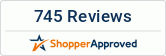Description
The Home Security Camera you described seems to be a compact, portable camera with a 10,000 mAh battery for extended use. Let's break down its features:
Key Features:
-
10,000 mAh Battery: This high-capacity battery suggests long-lasting performance, which is ideal for extended monitoring without needing frequent recharges.
-
1080P Resolution: Full HD video quality ensures clear footage, which is important for security purposes as it helps capture detailed video, improving the chances of identifying objects, people, or actions.
-
Nanny Camera: This implies the camera is small and discreet, making it suitable for indoor surveillance, particularly for monitoring children, pets, or caregivers.
-
Night Vision: Essential for 24/7 monitoring, night vision allows the camera to capture clear footage in low-light or no-light environments.
-
Fast Charge: The fast charging capability ensures that the camera’s downtime is minimized, getting it back to full battery quickly after a charge.
-
Remote Control: The remote control feature likely allows you to monitor and control the camera through a smartphone or an app, enabling live feed viewing, adjusting settings, or activating/deactivating the camera remotely.
-
Portable: Portability is ideal for moving the camera between locations as needed. Whether you want to monitor different rooms, take it on trips, or use it temporarily in another setting, portability adds flexibility.
Ideal Use Cases:
- Home Security: Continuous monitoring of key areas in and around the home.
- Nanny Cam: Monitor caregivers and ensure the safety of children.
- Portable Surveillance: Ideal for temporary setups where a permanent camera installation is not practical.






Smart Camera 2 Step Setup:
1.Configure Device:
Download APP >> Plugged in power & start the device>> APP click “+” >> First Add >> Choose your device >> Click step1--connect the camera wifi(Blink- ***** ) >>Default Password: 0123456789(Confirm using this WiFi and stay connected) >> Click Return >> Click step2--"List the camera to the APP"
2.Remotely Control :
Setting >> network information >> Select the router SSID you need to add (2.4G only)Multiple user :
If you need to Multiple user controls the camera, NEW phone >> Open the LizviePro App >> " + " >> "Manual Add" >> Scan the QR code on the deviceSUPPORT Motion detection setting, Adjust device video clarity, Video flip , SD card record, etc.
How to use:
- Power on: Power button press x 1
- Turn on Camera: Power button Press x 1.5s
- Turn off Camera: Power button Press x 3s
- Reset: quick press power button over 6 times
Product Specifications:
- Support two-way 18W(Max) fast charging;
- Battery capacity: 10000 mAh
- Input& output interface: 1 USB Type-C Port
- Output interface: 1 USB TYPE-A Port
- 1080p full HD wide-angle video140 degree lens angle
- Mobile-device recording, save live video to your smartphone or tablet;
- The new generation of magnetic magic lenses, cannot see the internal structure and automatically adsorb. Easy to change the SD card at any time.
Packing List:
- Smart Camera * 1
- Power Cable * 1
- Quick Installation Guide * 1